9 Tips to Create an App Store Page that’s Optimised for Conversion
When your app has been built, tested and is ready to launch, before you can release it to the public you must create an App Store Page. Although you can definitely launch with the bare minimum (Title, subtitle, basic screenshots and simple description), we highly recommend you look at optimising your app store pages. Doing so will allow you to increase your conversion rate (i.e. the number of app downloads you will get per visitor) as well as help to rank your apps higher within the app store algorithms (both within search and your category of choice). This is what we call App Store Optimisation or ASO.
One thing to note before we dive in here is that this article is all about the initial creation of your app store page as opposed to ongoing App Store Optimisation, which also includes other factors to improve your rankings such as the number of downloads, positive reviews and regular app updates.
What is an App Store Page?
Let’s kick off with the basics. For those of you that don’t know, your app store page is where your potential users visit in order to download your app. For the purpose of this article we will concentrate on the two most common app stores:
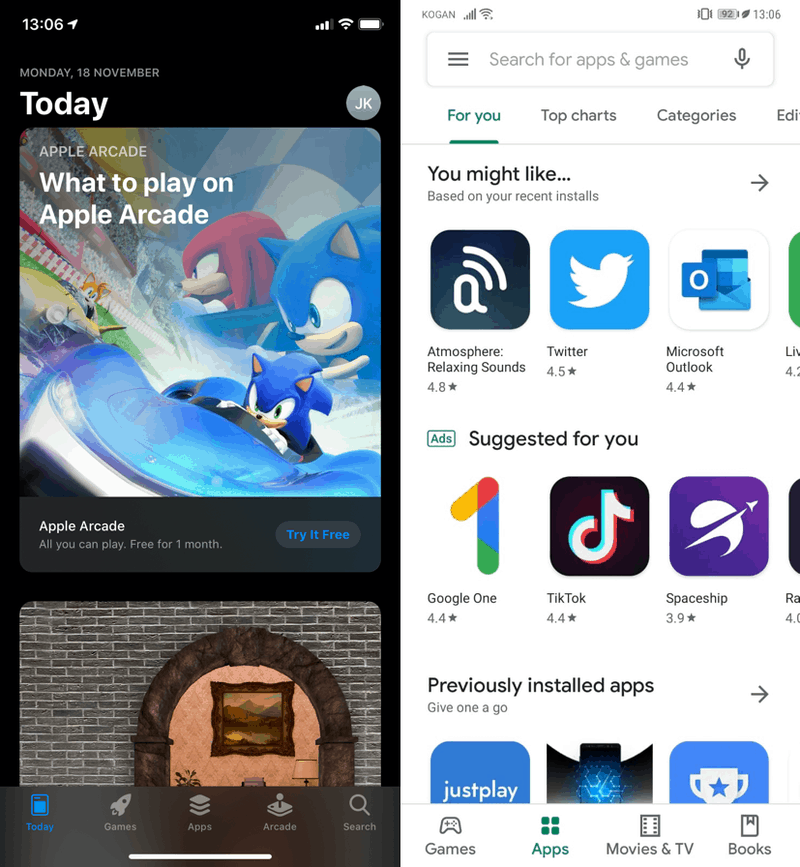
App stores are essentially mechanisms or marketplaces that enable developers to distribute their apps. Distribution is key for mobile apps because unlike websites that work through your browser, apps actually run off your local device (i.e. your smartphone). In this sense, they are actually more similar to a Mac or Windows desktop app than a website. Although there are many more official and unofficial app stores, you should just initially concentrate on Google and Apple.
Your App Store Page is a dedicated page inside the particular app stores that provide key information about your app. The call to action is always to download. That means all the information you present should be working together to achieve this goal.
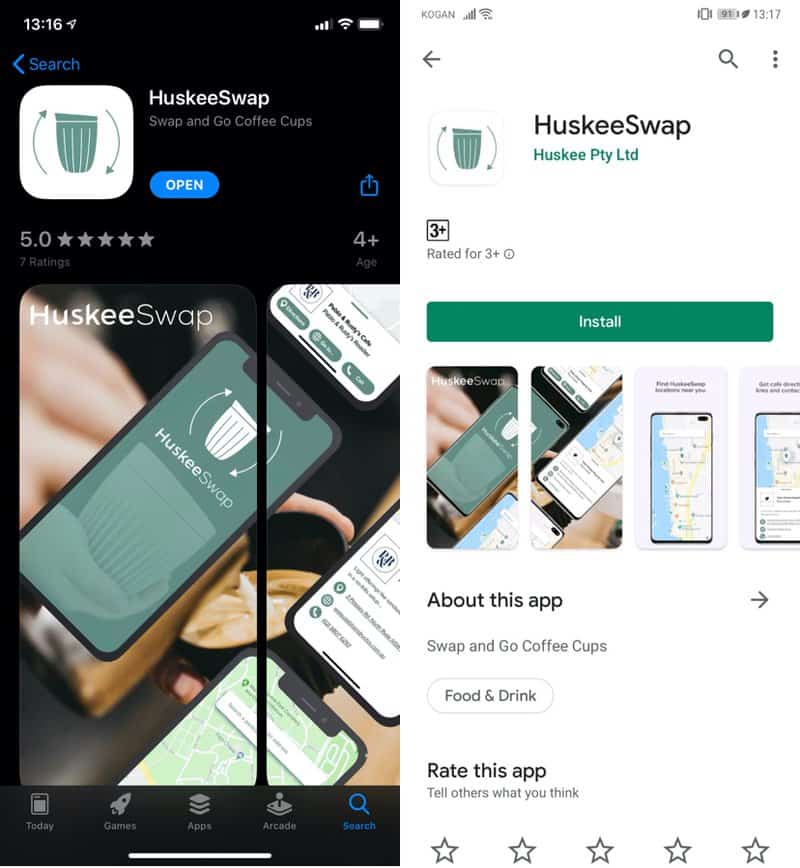
How do Users Find my App Store Page?
There are two main ways in which a prospective user could find your app store page:
- By searching within the app store
- An external link
Recent statistics show that more than 50% of users find their apps via an app store search compared to other marketing methods. That shows just how important ASO can be to the success of your app.
Done right, it operates much like Search Engine Optimisation (SEO) for websites. By this I mean that an App Store Page that is optimised for search will generate you what we call “organic” downloads. this is because if you have spent time on your ASO, your app will rank higher in your niche than your competitors for the keywords that are related to your app or industry.
However, it’s still really important to market your app effectively on top of ASO. This is where you will spend your marketing budget on things like App Store Advertising, Social Media. Marketing, PR and more. Within this, you will drive visitors to your App Store Page, where they will potentially download your app.
I’m sure you are seeing the pattern here. No matter where your potential users come from, the App Store Page is critical to whether they make that final decision to download. Most people make their decision on the impressions they get from the look and feel of the app store. Your content, therefore, has to be appealing. You need good looking imagery (screenshots, promo images and even a video) and a great written description.
Here are our 9 Tips for Creating a Fantastic App Store Page
1. Research your Keywords
I know many people love to start with the app name but I think its best to get the research portion of the exercise out of the way first. This is mainly because your keywords will have an impact on your title, subtitle and description.
Spitball Keyword Ideas
If you are first to market then your strategy here is simple, you need to work out 2 key things:
- Who will be looking for your app
- Why do they need your app
When you know the “who” and the “why”, this will enable you to compile a small list 5-10 keywords or phrases that your prospective users are likely to use when searching for your app.
Competitor Analysis
It’s much more likely however that you will have some competition. When this is the case the next step after the above is to do a full competitor analysis. First, you need to find the competitors. Do this by:
- Using Google and type what your app does follow by the word “app” to see what’s on the web
- Searching the app stores for top ranking apps in your proposed category
- Entering the proposed keywords to the app store searches spitballed above and noting what apps come up
After you have noted your main competitors, it’s time to do a quick analysis. For this you want to create a spreadsheet with the following information for both app stores:
- Title
- Subtitle
- Categories
- Keywords (anything that is repeated throughout the title, subtitle and/or description)
- Developer name
- Website
When you have 5-10 competitors side by side, you will see the keywords that are prevalent. You will want to optimise your content around these keywords.
However, don’t assume that your competitors know best. If there is a keyword or phrase that you are come up with that they haven’t included, use it! Just make sure said keyword has some associated traffic
Keyword Tools
Finally, you will want to use a keyword tool to look at both search volumes and any related keyword suggestions.
There are loads out there! Personally I use the same tools for ASO as I do SEO. In fact, if you have done some web search optimisation research, it’s likely that the research for ASO will be very similar.
In case you have never used an SEO or ASO keyword tool before, I suggest that you either try the Keyword Tool or Ubersuggest.
2. Choose a Unique Name for the Title with a Keyword
Those that know nothing about ASO often tend to stick their company name in the app title and leave it at that. However, this is unlikely to do your app any justice in terms of organic downloads, particularly if your company is an unknown startup. Instead what you want to do is is create a unique name for your app store page, which includes your most prolific keyword. This is because both Google and Apple’s search Algorithms scan this field for keywords and then give high priorities to any they find. Check out this article on ASO by Neil Patel for more info, where he states that “having a keyword in your title can improve your app’s search ranking for that keyword by an average of 10.3%.”
So you might ask how much can you actually fit into your app title? Apple allow 30 characters and Google 50. That means in our humble opinion you should start with your company/app name and then add a short description that includes your keyword(s).
Here’s a couple of App Name examples for you:
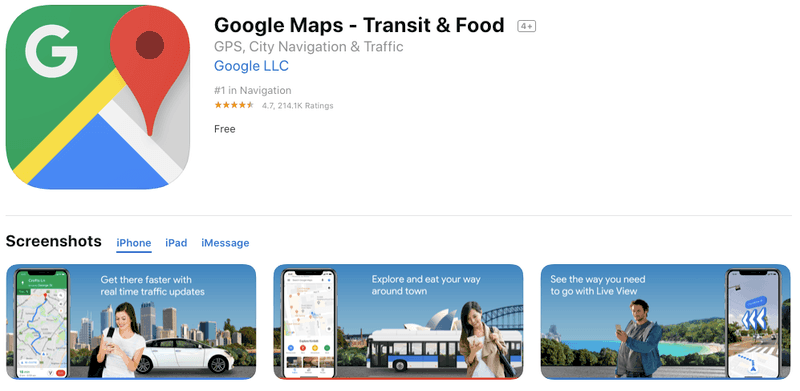
As you can see, right now, Google is prioritising “Food” and “Transit” as their keywords. Also, it should be noted that they already have the most important Keyword in their name: “maps”. Their approach here is to cram as many keywords as they can into the title.
Pro tip 1: I have noticed that Google often tweak this title to be in line with whatever marketing campaigns they are running at the time. For example, the last time we did this research they had “Google Maps – GPS Navigation”, clearly targeting navigation as a priority.
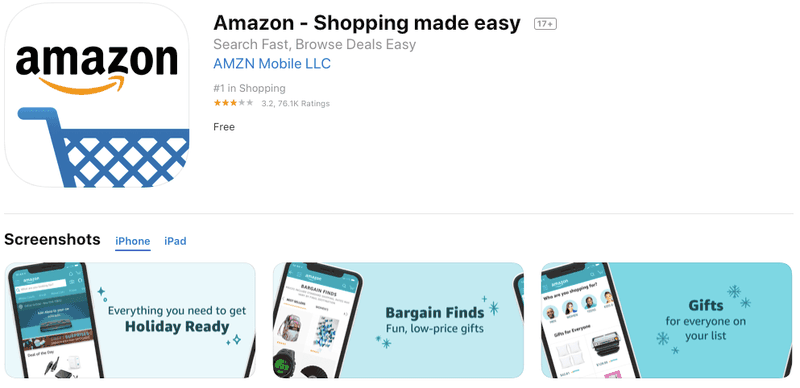
Amazon have taken a slightly different approach. They have highlighted the most important keyword to them is “shopping” and then ended with a selling term “made easy”. This is great to convince people to download their app. It shows that their app is not just about shopping but making it easy for their users.
One last note on because there are different limits between Google and Apple, what we suggest is that you have both app stores start in the same fashion (i.e. as per Apple) but for Google, you may be able to add an additional keyword at the end.
Pro tip 2: If you are monitoring your SEO and ASO closely, you will find that your some keywords perform better on Apple Vs Google (and vice versa). Therefore, as you start to accumulate the data, you might want to vary your keywords appropriately. Check out what Google Maps are doing on the Google Play Store:
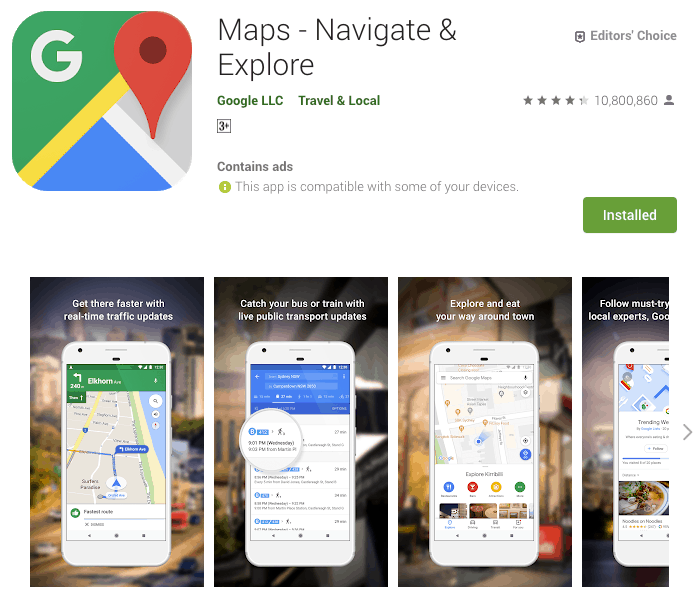
3. Write a Compelling Subtitle or Short Description for your App
We should start here by explaining that when it comes to the Subtitle (Apple) Vs Short Description (Google), the two platforms work very differently. They appear in different places and again have different character limitations:
- In iOS the subtitle (30 characters) just underneath the screenshots on the app page and below the app title in the search results;
- For Android, the short description (80 characters) ONLY appears within the app listing above but has reasonably prime real estate below the app screenshots.
Due to the different placements, you may want to consider a slightly different strategy for each. Often for iOS, developers use this field as a way to describe their USP, something that differentiates this app from its competitors. Whereas because you have a bit more space to work with, developers often add a Call to Action (CTA) for the Play Store.
Regardless of your strategy for getting those exceptionally important download conversions, there is one very important commonality. Just like in the title, both algorithms use the keywords in these fields to index your app. That means you need to include high impact keywords here too.
Pro tip 3: For Apple, you should NOT repeat keywords that are already used in the Title because it won’t give them more any more weight in the Apple App Store algorithm. However, you may want to test keyword repetition for Google because their algorithms look more closely at keyword density so it can sometimes improve your rankings.
Pro tip 4: when spitballing ideas for App titles, subtitles and short descriptions, I like to use a very simple tool that counts the characters for me. Check out Word Counter (free).
4. Create a Unique App Icon
The App Icon will not affect any algorithmic ratings. However, it is proven to have an effect on the conversion rate, both in terms of whether a user taps through to the App Store Page and/or whether a user hits the download button.
To me the app icon is much like a business card. It’s invariably one of the first things you see and as such, you consciously and subconsciously make an opinion on the app when you see the icon.
Here are a few quick tips to make yours stand out:
- First off you have to be consistent with your branding
- Implement colour into your app – make it eye-catching
- Use a simple icon (or the simplest version of your logo) inside the tile
- Don’t try to cram it full of words
For more great info, check out Apple’s own guidelines.
5. Design Beautiful Promotional Screenshots
In terms of visuals, I personally think that App Screenshots are the most important factor. They show up in the search and are one of the first elements that show up when a user taps into the actual app store page.
If you have been living under a rock and are new to the app world, you probably won’t know that when I say App Screenshots, I don’t actually mean bland screenshots taken directly from your phone. Instead, both Apple and Google give developers the opportunity to add some marketing to this section. That means that you should make them look as interesting as possible, utilising your brand colours and promo text.
Here’s some more tips for making the most of this prime bit of real estate on your app store page:
- Your first two screenshots (or three if you don’t have a video) are the most important – 60% of users won’t swipe past the first two;
- Keep the screenshots verticle (else only one screenshot will be shown);
- Illustrate the best part of your UI/UX ;
- Add promo text to “sell” the functionality of the app and set yourself apart from your competitors;
- Try to use all your screenshots slots.
Pro tip 5: check to see what your competitors are doing. Use tools like AppTweak to see what worked and didn’t work for them. Then improve on their strategies.
6. Create an App Preview Video
A lot of App Owners decide that creating an app promo video is just too expensive. The truth of the matter is that any video you create for the app store should be short and sweet because it’s rare that anyone will watch more than 15 seconds.
Although it’s optional, I’d highly recommend putting something together (circa 30 seconds) that shows off your UI and major benefits of using the app. It’s proven that a video will increase your conversion rates.
Here are some guidelines to follow:
- Make sure you optimise for viewing on a mobile;
- Showcase the most persuasive benefits of using your app (don’t try to outline everything your app does);
- Illustrate the best parts of your UI in action;
- Make sure to grab the user’s attention in the first 5 seconds;
- Ensure it works even if there’s no sound.
7. Add in as many of your Keywords as you can (iOS only)
Apple make adding keywords to your app store page very easy. There is literally a field in Itunes Connect where you add them, all separated by commas. You should already know from #1 exactly what keywords you are planning to use so here’s some quick tips on how to make the most out of this section:
- Use all available characters (currently 100);
- Look for high search volume and low competition keywords;
- Use single keywords because Apple will automatically create the combinations for you;
- Don’t repeat title keywords because it won’t get you better rankings, it will only use up the valuable space you have.
8. Utilise as much of the App Description section as you can
Just FYI instead of having a keyword section as above, Google pulls keywords from this app description section. Therefore, in much the same way you optimise web content for SEO, you need to incorporate keywords into your text without losing a good conversational style of writing.
Pro tip 6: create a draft web page so that you can use the same tools you do on your website (eg Yoast) to ensure both SEO and Readability parameters are met.
In contrast, the long description is currently not a ranking factor in the Apple App Store. That means any keywords you add here not help your app rank in the Apple App Store. However, having said that, it’s by no means bad practise to add keywords into your text as long as it doesn’t reduce the quality of the message you are trying to convey.
Most of you (particularly those that are new to app development) will re-use the same text for both. Therefore here are some tips to optimise for both stores:
- Use as much of the full character limit as you can (especially in Google);
- Add your Call To Action (download my app) subtly throughout the text for anyone that decides to read this far;
- Start off by concentrating on benefits rather than just listing app features (leave that to the end if you have room);
- The first few lines should catch the user’s attention, particularly since the rest will be hidden. This is where you convince visitors to “read more”;
- Differentiate yourself from your competitors;
- Include any key testimonials, PR successes or awards.
Pro tip 7: If you are launching in multiple languages, you can localise your text for each targeted languages.
9. A/B Test Your App Store Page
This is really the final pro tip but we decided to give A/B testing its own section because it applies to all of the above. In summary, you should be tweaking everything you add to your app store page and seeing if those changes improve your rankings or not.
I’ not going to go into too much detail here because A/B testing is a topic on its own. However, if/when you do perform this type of testing, make sure you have a strategy in mind. In particular, the best tip I can give you is do not change too much in one go. Make small changes and test the results for a reasonable amount of time before making another change.
Need help Optimising you App Store Page?
At Devwiz, this is something that we do for our clients regularly. Some have us create the initial app store listing and others require that we monitor the page, providing ongoing App Store Optimisation services. Regardless, if you need a professional to help you create a page that has a high conversion rate, please do not hesitate to get in contact today.
Latest Blogs

May 2, 2024
Unlocking Success in Tech Project Management: Essentials for Entrepreneurs
If you're an entrepreneur or executive, mulling over how to manage your tech projects with efficiency, this article is for you. Peek into the world of successful tech project management, exploring effective project planning techniques and agile project management strategies. We’ll guide you on how to navigate project milestone tracking methods and bolster productivity with collaborative team communication tools.

April 26, 2024
Understanding the Core Principles of User-Centered Design – A Guide for Entrepreneurs
Unlock success with the principles of user-centered design. Bringing together elements of empathetic, human-centered concepts and user interface principles, this strategy ensures digital products align with actual user needs and desires.

April 23, 2024
Master Effective Debugging Techniques: Tips & Tools for Software Developers
You've got a tricky application behaviour that's not making any sense, and you're stuck again? Today we tackle one of the most challenging aspects of programming - debugging. In this piece, we focus on effective debugging techniques, offering insight into software debugging methods and debugging best practices.

